Enquire Form
LAC Trimline Generator for a Truly Precise Aligner Workflow

Imagine trimming aligners with millimetric accuracy, consistent results and virtually no manual effort. No inconsistent trims or time-consuming and messy hand-finishing.
Dental professionals need to ensure that every aligner not only looks great but also fits precisely as intended.
We will tell you how!
The LAC with the Trimline Generator software transforms your aligner production process into a smooth, streamlined and highly efficient system.
Whether you are an in-house aligner lab or scaling production for multiple clinics, this laser-driven tool gives you cutting-edge advantage.
Benefits of Laser Aligner Cutter Trimline Generator:
Patient Compliance: Patient compliance is crucial for a successful aligner treatment. This can only be achieved if the aligners are cut and shaped appropriately. A properly shaped aligner will provide a comfortable wear experience for the patient. Also, an accurately cut & trimmed aligner causes minimal tissue irritation.
Increases Efficiency: Laser Aligner Cutter plays an important role in automating the time-consuming step of cutting and shaping the aligners. The LAC uses laser technology that cuts and trims the aligners precisely to the shape of the patient’s gumline. It benefits both the dental professional and the patient who wears the aligners.
Better Results: The degree of accuracy of the trimline is important. It dictates the accuracy of the shape of aligners. It ultimately determines the overall success of the aligner treatment. The Laser Aligner Cutter, with its LAC Trimline Generator, automatically detects the trimline on a model and performs the process of trimming or cutting the aligners. The LAC cuts the aligners accurately, which provides the desired results for patients.
The LAC Trimline Generator is a useful software that helps automatically generate the trimlines or even manipulate them as per the requirement.
The LAC Trimline Generator is important as even slight errors in the process of trimming affect the fit of aligners, resulting in an improperly fitting aligner. It prevents the transmission of the proper amount of force required to move the teeth.
Poor trimming may cause pain or discomfort and, therefore, discourage the patient from wearing them as instructed. Additionally, accurate contours of aligners provide a well-trimmed appearance, which makes them melt into the patient’s smile.
Steps to Create Precise Trimlines Using the Laser Aligner Cutter Trimline Generator:
Generating accurate trimlines using a Laser Aligner Cutter Trimline Generator is only possible if the necessary steps are performed correctly.
1. Scanning of Patient’s Teeth
The first step in manufacturing aligners is the process of scanning the patient’s teeth. A digital scanner makes a detailed 3D image of the patient’s teeth and gums. Since each person’s teeth and gumline are different, proper scanning is important for making precisely fitting aligners.
2. Creation of a Digital Model
This digital scan is used to make a 3D model of the patient’s teeth. The software can be used to make the required changes to the model.
3. Printing of the 3D Model
Once the digital model is ready, it is 3D printed using a 3D printing resin and a 3D printer.
4. Designing the Aligner with Accurate Trimline
Once this is completed, a computer-generated model of the aligner can then be created using the digital model. While designing, the outline of the 3D printed model must be cross-checked with the outline of the digital model. Using proprietary design software, the dentist or orthodontist can design the aligner as per the treatment plan. A series of aligners can be planned to move the teeth into the desired location. At this stage, the trimline is created.
The model is imported into the trimline software for designing the trimline. The digital model files are usually in a stl-file format. You can either load a pre-made trimline or create one by clicking on “Detect Trimline.” After the trimline appears, it can be modified using two parameters: Offset and Smoothness. Offset lets you take the trimline away from the teeth. Smoothness straightens the trimline. The trimline can be further adjusted via freehand correction or control points. You can even export the trimline once all the desired modifications have been made.
5. Thermoforming of Aligners:
The 3D-printed models are then used to manufacture aligners via thermoforming. Once the thermoforming is done, the models are separated from the thermoformed aligners.
6. Cutting & Trimming of Aligners:
The thermoformed aligner with the excess aligner material is put into the Laser Aligner Cutter. The appropriate job with a pre-determined trimline is selected from the computer software. The Laser Aligner Cutter auto-detects the trimline and cuts the aligner in less than a minute. Once the aligner cutting process is completed, it can be used without post-processing.
It ensures that the aligners fit well and achieve the desired orthodontic results without causing discomfort to the patient.
Conclusion:
The Laser Aligner Cutter transforms the aligner workflow. Its effectiveness in producing accurate trimlines ensures that the aligner fits perfectly, works effectively, and is comfortable for the patient to wear. It prevents material wastage and saves time for the operator.
The LAC trimline software assists in creating customised trimlines as per the requirement with the help of multiple parameters, such as offset and smoothness, along with the ability to adjust the trimlines with freehand correction and control points.
The result – an efficient thermoforming workflow along with the production of high-quality aligners.
Know More About Us
SignUp To Our Newsletter And Get To Know More About Taglus
Copyrights@taglus-2026
*Taglus is a trademark of Vedia Solutions






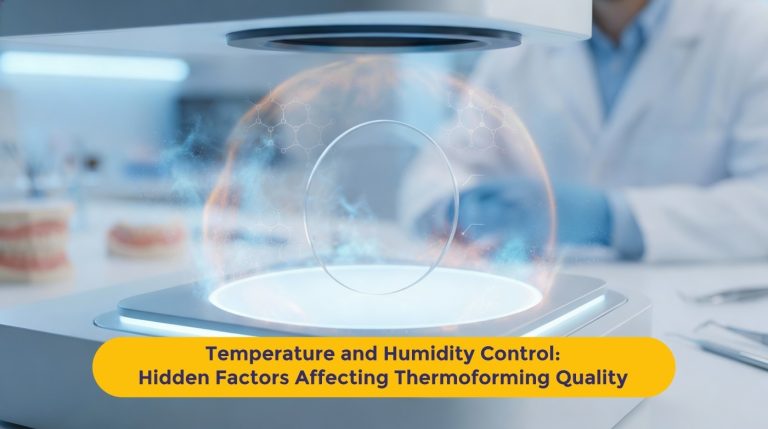



Leave a Reply